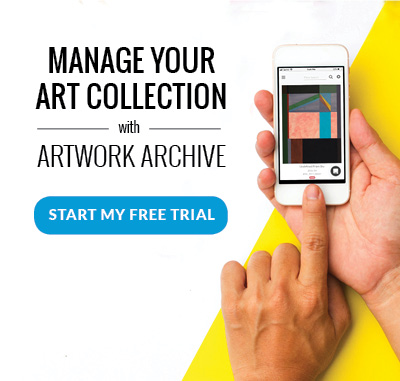You don’t need technical training to digitize and bring your art collection online.
Online access to art collections has been a hot topic since 2020–when COVID forced doors to close. Two years later, digital archiving is still instrumental to managing, preserving and sharing out the artworks, artifacts and documents of galleries, museums, libraries and archives. COVID was the kick in the pants many of us needed to bring our collections and processes online.
Institutions are no longer satisfied with combing through file cabinets or being reliant on a colleague’s desktop files. Many nonprofits are eager to digitize their collection not only for their own internal organization, but also for the opportunity to easily share their collection with the public–to make it more accessible.
Additionally, the rise of natural disasters has pushed us to establish digital archives–to create digital formats and copies of our artworks and documents in order to protect and conserve our cultural heritage.
Digitizing your collection ensures that the legacy of your institution and your artists will be preserved for generations to come.
You don’t need technical training – work in IT or have a Masters in Library Science – to digitize your art collection. Your institution also doesn’t need a large budget or staff. Bringing your collection online can be a simple process with digital solutions and we’ve broken it down into easy-to-follow steps.
Elevate your digital presence with these 9 tips.
Tip #1: Gain an understanding of what you have
When embarking on a digitization project, it’s important to know what you have.
“When I joined in 2015 we had all of these photographs, but I didn’t know what we had except for notes and 15-years of physical catalog sheets made by board members.” – Colorado Photographic Arts Center
Here at Artwork Archive we’ve worked with many groups that have photographs, documents and other paper files stuffed in a myriad of cabinet drawers, piled in cardboard boxes, strewn across various buildings and locations.
The same can happen with computer files too. They can be scattered on different colleagues’ computers.
First things first, get your arms around your collection. Eveline Pierre, co-founder and executive director of the Haitian Heritage Museum shares, “you never know what you have until you pull everything out.”
Once you know what you have, you can start planning how you’ll digitize it all.
Here's an unexpected benefit of digitizing: Getting the full picture of your collection is helpful for your 990. You’ll know what your collection’s about–and you’ll have a dollar amount associated with it.
 Image courtesy of Unsplash
Image courtesy of Unsplash
Tip #2: Decide what information is worth saving
Before you set upon your digitization endeavor, consider what is worth saving. Here is a short list of what we often see saved by our clients’ in their online databases:
-
Artwork & object details: Title, artist/creator, medium, size, creation date, price, etc.
-
Documents (digitize your physical copies): Photos, provenance report, transaction docs, literature (i.e. exhibition catalogs), appraisals, condition reports
-
Artist/maker information: including bio, artist statement, website, contact details, demographics
-
“Storytelling” records & unconventional provenance: consider timelapse videos of the creative process, interviews with the artist, social media posts, and programmatic surveys.
Provenance is taking new shapes during the digital era. As times change, so do the ways that we create, purchase and document our art. In contrast to the old-school provenance types like written correspondence, physical receipts, printed photographs, exhibition catalogs, we have new wave provenance types like email correspondence, artist websites, video clips, social media posts, online auction catalogs, and more. You can learn more in this article about unconventional provenance.
Tip #3: Do some research when selecting your CMS
Your digitized records will need a centralized repository. There are so many benefits to using an online collection management system. No matter the size of your project, there is a solution out there. Here at Artwork Archive we work with small nonprofits with only a few dozen artworks as well as large global enterprise clients with thousands of records.
We have an article that breaks down the CMS selection process, but here are a few key takeaways:
-
Identify key stakeholders and decision-makers
-
Determine your budget
-
Create your wish list
-
Research vendors
-
Schedule a demo
-
Test the product
-
Ask for references
-
Make your choice and implement it!
Tip #4 Make sure you have your digitization toolkit ready!
Good news, you don’t need much when it comes to digitizing your collection. Honestly we’ve seen it done with just a smartphone. One group took photos on their phones then uploaded the images directly into their Artwork Archive account and then made them all public afterwards so that they could share the artworks instantly.
-
If you have paper files, you may consider purchasing a scanner. They range in performance, size and price so we encourage you to do your research to find the best one for your needs.
-
Smartphones take pretty high quality photos these days, but if you have a DSLR camera, why not use it to frame your collection in its best light? Here is an article on how to photograph your artwork without professional photography skills.
-
We’ve already mentioned that you’ll need an online art inventory system to centralize everything you digitize.
-
Another tool to consider is editing and design software. This could be a free platform like GIMP or a paid platform like Adobe. This will be helpful for manipulating your files – adding watermarks or borders, cropping, and altering the exposure, clarity or brightness of the image, etc.
Tip #5: Assign a single project lead
Challenges within digitization projects usually come from internal battles because of bureaucracy or too many cooks in the kitchen. If there is more than one person cataloging we advise setting up an internal meeting to set ground rules and best practices. You’ll want to have a single project lead that can conduct the symphony.
For example, we’ve witnessed 4 different people with different opinions about terminology. Within their CMS free trial they all created different fiefdoms within the account. There was no continuity.
Continuity is key. Get together as a group and come up with a common framework and language. Assign someone to oversee the project to make sure it’s running smoothly. You’ll need a framework to set you up for success long term.
 Image credit from Unsplash
Image credit from Unsplash
Tip #6: Create a roadmap for your digitization project
Whether it is you, a colleague, an intern/volunteer or a hired 3rd party professional embarking on your digitization project, it’s recommended to make a plan.
The right system helps your staff be more efficient, saves time and frustration across the organization, and can open your artworks to new and diverse audiences. The time you spend researching solutions will be worth it in the end.
It’s important to make a plan for how the database will be used and by whom. By getting everyone aligned, you’ve created a more sustainable solution so if turnover happens or other projects are added, you have a system in place that works for everyone.
Here are some recommended steps:
-
Work backwards. It can seem overwhelming to inventory an entire collection, so we recommend working backwards. Start with the objects that are freshest in your mind. Then you can take a trip down memory lane and archive your older pieces.
-
Break it down into bite-size pieces. Eveline of Haitian Heritage Museum shares how they approached their project. They broke down their collection by category. They started with digitizing 300 books then they moved to old photographs. When all of that was done, they jumped into paintings.
-
Take high-quality photographs. While this may seem obvious, it is tempting to type in the artist name and title of a piece and be done with it. Don’t fall for that trap! It is so important to have an image of your work, especially if the piece lives in a separate building or resides in another part of town. As the years go by and your collection grows, it can be easy to forget which painting goes with what title. We have a number of clients that find it helpful to identify an artwork by its image because they forget all details about it.
-
Add in the provenance details and additional notes. Don’t let the stories behind the artworks and all of the valuable details recorded be forgotten. Who owned the work and when? How did it come into your collection? Are there any details that a future colleague should know about like licensing and credit lines?
-
Assign your work to a location. If your artworks are not stored in one place (think different buildings, hallways, offices, storage drawers, etc.), then you’ll want to make sure you’re assigning your pieces to locations. That way you’ll always know where your artwork resides. This is especially helpful for works in storage or on loan.
-
Add important contacts. Make sure you are saving contact information for the people associated with your collection–artists, appraisers, curators, conservators, lending partners, etc.–and that you're saving their association to particular artworks, locations and exhibits. By having this information in one centralized place, you'll be able to access the information anytime and anywhere. Did you know Artwork Archive has a CRM (Customer Relationship Management System) that is tied directly to your art inventory?
-
Register acquisitions, donations, sales. You'll maintain better bookkeeping when you digitize your collection. Log purchases, sales and donations. Always have key financials ready when all records are uploaded and saved in one place connected to your art collection.
-
Scan and upload photos and documents–financial, artist-related, historical, condition, etc. Collections aren’t just about the objects. There are a lot of papers and images associated with the artworks. Consider your traditional provenance records–certificates of authenticity, receipts, catalogs, letters, condition reports, etc.. Don't lose sight of historical context from book or newspaper clippings or longform artist statements. With your documents online, you don’t have to worry about floods, fires or merely the act of losing paper files ruining your documentation.
-
Record maintenance & other expenses. Now you’ll always have the assessment and treatment of your artworks on hand. And, you’ll have an overview of how much it costs to maintain your collection. You can also track other key expenses like framing, photography, installation, and more.
-
Share your collection! And then, with all of your information in one place, you can easily share it with colleagues, academics, community members, and other stakeholders.
Tip #7: Lean on interns and volunteers to help with the process
Interns and volunteers are an invaluable resource no matter the size of your institution. We’re impressed by the Colorado Photographic Arts Center in how they think about enlisting the help of their interns.
“We choose our interns based on strengths. Those that had photography expertise were given the task to photograph the works. We have two interns with collections experience so they have access to all of our historical records and are uploading them to our digital database.” – Colorado Photographic Arts Center
If you are an academic institution or have seasonal interns, you can use your digitization project to stimulate curiosity. Consider asking students to fill in the gaps within your collection. Give them a research project; they'll be excited to be a part of the process.
“We have our students research objects in the collection. They then upload the additional scholarship into our Artwork Archive account. Students are not only accessing our collections, but are making them stronger.” – Lilley Museum of Art at University Nevada, Reno.

Screenshot from Lilley Museum of Art at University Nevada, Reno's Public Profile – accessible to faculty, students, scholars and commynity members.
Tip #8: Learn digitization best practices from other experts
This article is just a brief overview of stragies that we’ve witnessed over the years in our work at Artwork Archive. We have more in-depth articles to help you along the way:
-
How to Catalog Your Collection (link)
-
Getting Started with Provenance Research (link)
-
Unconventional Provenance (link)
-
Tips for Selecting a CMS (link)
-
Questions to Ask When Purchasing a CMS (link)
Tip #9: Continue to document the living history of your organization
Bringing your art collection online is not merely a task on a to-do list. It is essential. It is a critical way to preserve cultural heritage–not only for the artists and artifacts, but for your organization and collection as well.
And, some art does not last forever. So by capturing your temporary art installations and programming, you are ensuring that their fleeting presence will be etched in collective memory.
One of the biggest benefits of digitizing your art collection is that you can continue to provide impact online. You can reach beyond the walls of your institution and engage with new audiences that may not be able to discover your collection due to geography, time or other barriers.
Eveline Pierre of the Haitian Heritage Museum encourages GLAM professionals to jump on the digitization of their collections: “Getting your foundation right is what is going to catapult you to the next level.”


.png)



.jpg?1690838800)
.png?1486598647)