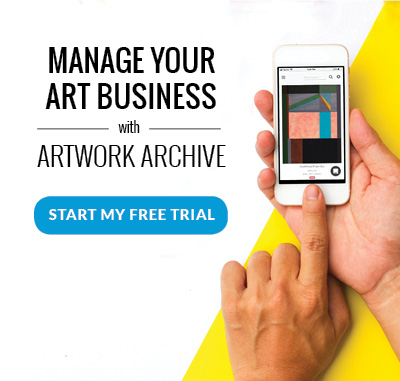Every client and every project is different, so why have the same portfolio for them all?
Online portfolios are one of the most important tools in an artist’s toolbox, but they serve a bigger purpose. Showing the best of who you are as an artist, to capture their hearts and get the relationships with art clients started.
When you’re already on good terms with a client and they want to see something specific, you need a way to show a specific collection to close the deal.
Maybe you want to impress a collector with your five latest works or a curator needs to a bird’s eye view of the exhibition they are trying to build. There are times that an interior designer would want to see a collection of a certain subject or color palette. It's not always about making the sale, either. Maybe you’re needing to show an art insurer which works you want to be covered or working on a collaboration with another artist.
Communicating with clients and collaborators online can be a challenge. Emailing different image attachments back and forth doesn’t always fit the bill and email chains can get messy and confusing.
When you are asked for something specific—and you know you have the perfect pieces for the job—you need an easy, professional way to share them.
That’s why we created Private Rooms on Artwork Archive.
Simple to create, you can easily select your artworks and curate a collection. Then, invite your collaborators to a private online gallery of your works.
Read on to learn how to use Private Rooms to impress art business clients:

So, what are private rooms exactly?
Private rooms are a feature in Artwork Archive that allows you to privately publish a collection of custom-tailored artworks meant specifically for certain clients
If clients are asking to see something specific, you need to capture their attention while you have it—and the best way to do this is by giving them the exact information they need to move forward with the project.
How does it work?
To create a Private Room, simply choose a name for your new collection, add a quick description for your client, then select what details from your inventory records will be displayed with your pieces: price, creation date, size, additional images, purchase links—any of the details relevant to your particular audience.
Next, select the works to be included. Easily filter through your inventory and choose the right artwork and order with just a few clicks. Edit as you please, and when you’re ready to share your collection, just hit publish. Your room will remain in draft until you are ready to share it.
This is your chance to really personalize your pitches to gallerists and clients with a sleek and professional online gallery made exclusively for them. It’s so simple to use and they have all the information they need to work with at their fingertips, so they can get straight down to business.
Private Rooms allow for private communication.
Now here’s the fun part. A unique link is created for this private collection that you can share as you please! Copy and paste it into an email, or share it directly from Artwork Archive to the Contacts you’re already in touch with.
And if you want to be extra protective of secret projects or sensitive information, you can even add a passphrase to the collection you don’t want just anyone with the link to see.
And, it’s so easy for clients to use!
Private Rooms are a simple way to communicate about your inventory, without the fear of copying endless images into an email, information getting lost, or someone getting distracted by other parts of your artist website.
Because who hasn’t tried attaching large files that end up getting flagged or take *forever* for a client to download? Or important details getting buried among the endless depths of an email chain? Portfolio Pages are great to impress in-person, but sometimes there are too many files for an email.
It’s hard enough to communicate with art clients online. But with a link they can open on any device, all the details are right there in front of them, and they can scroll through your information with ease.
Private Rooms allow you to edit collections in real-time.
Does something need changing? It’s just the way of the world for clients to want to see something different, especially after their curiosity is piqued. And while that usually requires a ton of work (and frustration with technology), you don’t have to worry!
With Private Rooms, you can go back and edit your collection on Artwork Archive, and once it’s saved, it automatically updates for the client.
No need to send new images and attachments. You don’t even need to send a new link. Swap things in and out, as necessary, to quickly and easily exceed your clients’ expectations.

Communicate with buyers about their favorite works.
In Private Rooms, buyers can favorite artworks and messages about individual artworks. This allows you to start a dialog or work on commissions over time with your clients.
When you share a Private Room with an individual, or group of contacts, the recipient(s) can favorite an artwork by clicking on the heart in the upper right-hand corner of the artwork image.
Learn more about the user interface and experience by clicking here.
Impress your clients with Private Rooms
You have a private online viewing that's custom-tailored to your intended audience, and you’re using your inventory to make things happen behind the scenes!
Clients will be so impressed with how professional and detailed, yet simple to use these customized online galleries are that doing business with you will be a cinch.